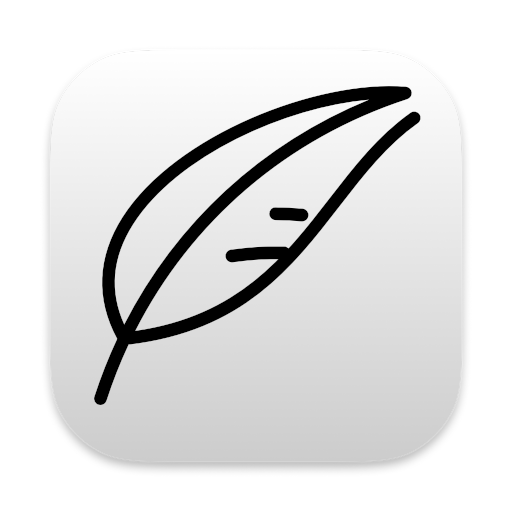An RSS feed is one kind of web feed that you can use on your site. This is the oldest of the various feed formats, and is XML-based.
Here is an example of a Merge Template one might use to generate an RSS feed.
<?output "../rss.xml"?>
<rss version="2.0">
<channel>
<title>Adventures with Notenik</title>
<link>https://notenik.app</link>
<description>The Latest Adventures with Notenik</description>
<language>en</language>
<?nextrec?>
<item>
<title>=$title&x$=</title>
<link>https://notenik.app/adventures/=$date&yyyy-MM-dd$=-=$title&f$=.html</link>
<guid>https://notenik.app/adventures/=$date&yyyy-MM-dd$=-=$title&f$=.html</guid>
<pubDate>=$date&EEE, dd MMM yyyy$= 12:00:00 -0700</pubDate>
<description>
=$teaser&xo-$=
</description>
</item>
<?loop?>
</channel>
</rss>
Notice the use of the XML - X variable modifier in several places to make sure that your variable values are suitably encoded for use within XML.
One would then want to include a line such as the following within the head section of the HTML pages on your site.
<link rel="alternate" type="application/rss+xml" title="RSS feed for Adventures with Notenik" href="rss.xml" />