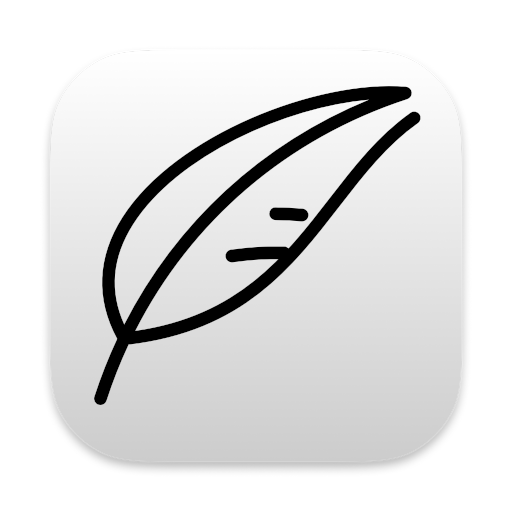A Notenik user recently turned me on to a great web book, HTML for People, authored by Blake Watson.
Blake’s book takes the reader through a quick and painless introduction to Hypertext Markup Language, and makes the point (near and dear to my own heart) that HTML is not just for technologists, but is a document format meant to be accessible to everyone.
Blake’s how-to gave me the idea of trying to write a companion document that would walk a user through the same steps of simple website creation, but using Notenik, rather than straight HTML.
That companion document is still in work, but a funny thing happened along the way.
I discovered that some of the Notenik steps I was trying to describe were actually harder than they needed to be.
And so, I fashioned some enhancements to make things a bit easier.
First, I realized (finally, I guess) that what I’ve been calling a parent realm in Notenik for so long has actually evolved into something that might as well be called a project folder. So I made that nomenclature change, which seemed a valuable step towards making Notenik a little more straightforward, and a little less esoteric.
And then, once I had made that change (in my own thinking, as well as in the software and documentation), I wondered why in the world simple text files (such as README and LICENSE files) were not visible within Notenik when they appeared at the top level of a project folder.
And so, now they are.
And then, I wanted to make Class and Status fields visible within a content collection, without the user having to worry about them initially, but both fields looked a bit awkward with empty values, so I wondered why Notenik didn’t have a way to specify default values for those fields.
And so now it does.
And then, when I was describing how a script file could be viewed and edited, I realized that the long-time file extension of ‘.tcz’ that I had been using — even though it made it easy for Notenik to recognize those files — made it difficult for other apps to recognize what was basically a tab-delimited file format. And so, I thought, why not allow script files to have file extensions of ‘.tsv’ (for tab-separated values), so long as they are stored in a folder named scripts?
And so now it’s much easier to open and edit a script file using Numbers or Excel or even Modern CSV.
And then Blake suggested the user download one or more classless CSS frameworks and try those out, and I realized that sounded pretty cool, but there was no way to easily download one of those things and apply it within Notenik.
And so now there is.
And then I realized that, while it was easy to apply CSS and load image files within Notenik, there was no easy way to transfer those things to a website being built from a Notenik collection.
And so now there is.
And I’m still not done going through all of Blake’s book! So no doubt there will be more to come.
But that already seemed like quite a lot, and I was getting close to two weeks without a Notenik release, so I’ve bundled up all these enhancements and released them into the wild as Notenik 15.8.0.
Available now from the Mac App Store.
tags: website