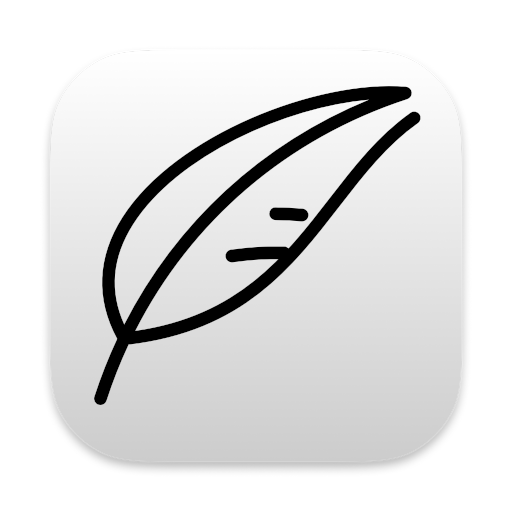Anyone who’s been seriously collecting quotations for any length of time knows that many casual quotation sites offer lots of “feel good” quotations that are often attributed to a particular author, without identifying the precise source of the quotation. And so, perhaps, it is not surprising that many of these “quotations” turn out to be misquoted and/or misattributed.
So it’s good to know that one of the more reliable sources for quotations is WikiQuote.org, one of the lesser-know siblings of big brother WikiPedia. WikiQuote will generally provide a verified author, source title and date for any quotation, and its collection of quotations is pretty extensive.
WikiQuote has been around for quite some time, and my old app iWisdom used to have a handy feature that allowed a user to dowload a particular quote from that site.
Notenik version15.4.0 now adds a similar ability, using SwiftSoup to parse an author’s page on WikiQuote, and then allowing the Notenik user to specify a search string that will allow them to zero in on a particular quotation of interest, and then bring it over into their personal Notenik commonplace book.
Because we’re parsing a web page, and not reading information from a database, the retrieval process is certainly not perfect, but I believe it’s good enough to often be useful, saving the time and potential inaccuracies associated with manually typing in a particular quotation.
For those of you assembling digital commonplace books, I hope you find this new feature to be of use!
This post is part of a series on use of Notenik to maintain a commonplace book. If you found this post to be of interest, then you may want to read some of these others as well.
- Commonplacing with Notenik
- Storage Medium for a Commonplace Book
- Commonplace Data
- Custom Display Mode
- Leveraging Commonplace Entries
- Formatting a Quote Attribution with Notenik 15.0.0
- Importing a Quotation from WikiQuote
- Using Match-Merge Logic in Notenik
tags: commonplace