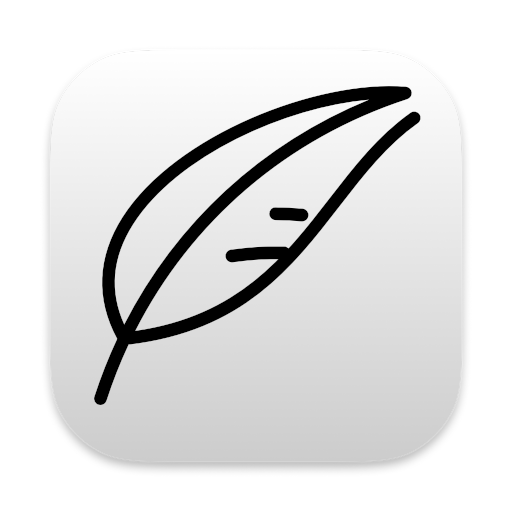Any attempt to build an outline will soon run into the following issue:
You’ve already created a note at a given level, but now want to demote it to a lower level (higher numeric value); this function is generally referred to as indenting, since it typically indents the line below its parent.
And then, if you can indent, you might well also wish at times to be able to outdent: to promote a note to a higher level (lower numeric value).
Notenik provides these two commands beneath the Note menu, along with handy keyboard shortcuts.
-
OPT-CMD-]will indent the selected note(s); -
OPT-CMD-[will outdent the selected note(s).
tags: outlines