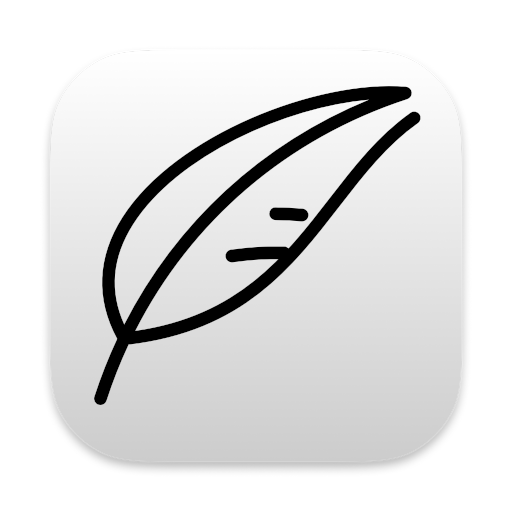Once you have a commonplace book, what can you do with it?
Here’s where all that hard work pays off, if you’re using Notenik.
- View all the entries in your book, sorted by the titles you have assigned to each entry.
- View the entries sorted by Author.
- View the entries sorted by Date Added, or by Timestamp.
- View your book as a tree, organized by category (aka Tags), so that you can see the entries you’ve placed in a certain category.
- Share any particular entry as a nicely formatted quotation, in either Markdown or HTML; share to the clipboard in preparation for pasting into another app or text file or web page.
- View a random quotation.
- Publish to a web site.
- Export into another format.
And I’m sure there are probably some others that I’m forgetting, but these are the ones I use the most.
This post is part of a series on use of Notenik to maintain a commonplace book. If you found this post to be of interest, then you may want to read some of these others as well.
- Commonplacing with Notenik
- Storage Medium for a Commonplace Book
- Commonplace Data
- Custom Display Mode
- Leveraging Commonplace Entries
- Formatting a Quote Attribution with Notenik 15.0.0
- Importing a Quotation from WikiQuote
- Using Match-Merge Logic in Notenik
tags: commonplace