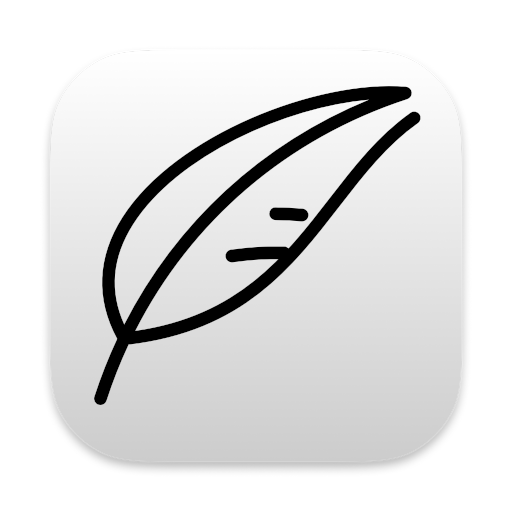Notenik uses Merge Templates to generate output text files (such as web pages using HTML and web feeds using RSS or JSON).
They are called Merge Templates because they merge field values from Note(s)s into some sort of structure provided by a template.
Each Merge Template contains essentially three sorts of things:
- Output Structure – This depends entirely on what the output is to be used for.
- Field Labels – Drawing on fields available from the input.
- Merge Commands – These provide guidance on how the input data should be processed.
In addition, the template can specify one or more modifiers to be applied to each field value, in order to ensure the data is formatted appropriately.
Merge Templates are one of Notenik’s most powerful features, because they allow you to easily format the data in your Notes into any output format that can be expressed within a text file. HTML, XML, JSON, CSV, tab-delimited and plain text files can all be generated easily, whenever you like.
tags: display tab, merge-templates