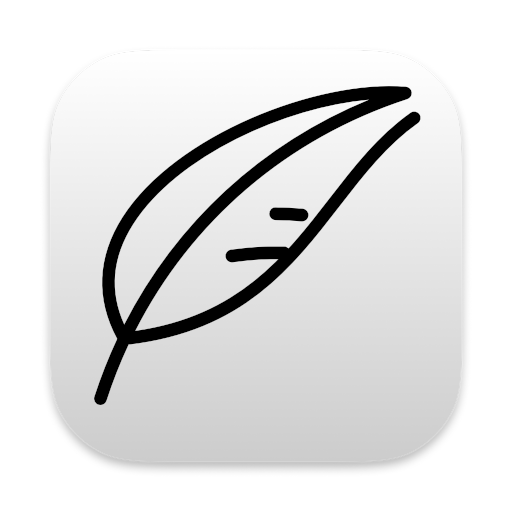Version 16.5.0 of Notenik adds support for custom Starter Packs.
Unlike many other (perhaps all…?) somewhat comparable note-taking apps, Notenik allows you to tailor each different collection (aka folder) full of notes in several meaningful ways. Most significantly, you can customize the particular set of field labels and field types used within each Collection, so that different collections can be used for quite different purposes. And then you can also tailor the look and feel of a collection by changing the CSS used for the display of its notes, and even the HTML layout used.
All of these changes can be made simply by editing a few text files but, for some time now, when you create a new collection, Notenik has allowed you to choose from a number of different Starter Packs that can be used to initialize your new collection with a particular configuration.
I’ve added new Starter Packs to Notenik every once in a while but, still, as the developer, I’ve been the only person with the power to create a new one, or to enable other users to make use of one.
Up until now, that is!
The latest version includes two related features.
The first is called Clone, and can be found beneath the File menu. This function will copy the selected collection to a new location, but leaving behind the actual notes that make up the content of the collection.
The user may then use their trusty text editor to make any further changes to the clone (such as adding more sample data), before using it as a custom Starter Pack.
Once these further edits are complete, the user may copy this cloned collection into the Starter Packs folder within the user’s iCloud Drive Notenik folder.
It will then become available as an option the next time the user executes the process of creating a New Collection.
Note that, when exchanging Starter Packs with other users, it will be most convenient to first compress each Pack into a single Zip file. The user will then need to decompress the Pack before making use of it.
Also note that the Notenik Discourse Forum now has a new category set up specifically for Starter Pack Sharing.
tags: database, starter-packs